
BMO Assist Chatbot
Enjoy 24/7 customer support with BMO Assist Chatbot. Get instant assistance with common banking questions, such as updating your personal information, reporting a lost or stolen card, checking your credit score, and more.
Sign into BMO Online Banking to get started.
Where to find BMO Assist
Use BMO Assist with BMO Online Banking
- Sign into your BMO Online Banking account using your BMO Debit Card.
- Locate the BMO Assist Chatbot icon on the bottom right corner of your screen.
- Select the icon to start chatting. BMO Assist Chatbot will open in a small chat box, which you can minimize at any time.
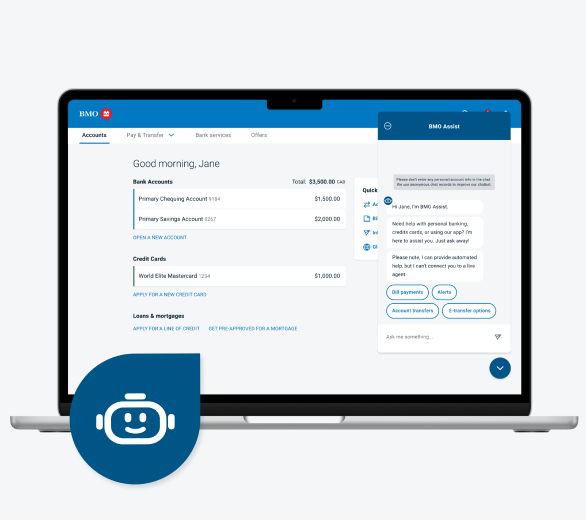
Use BMO Assist Chatbot on the BMO Mobile Banking App
- Sign into your BMO Mobile Banking account using your BMO Debit Card.
- Locate the BMO Assist Chatbot icon on the main top bar, next to the BMO logo.
- Select the icon to start chatting. BMO Assist Chatbot will open in a small chat box, which you can minimize at any time.
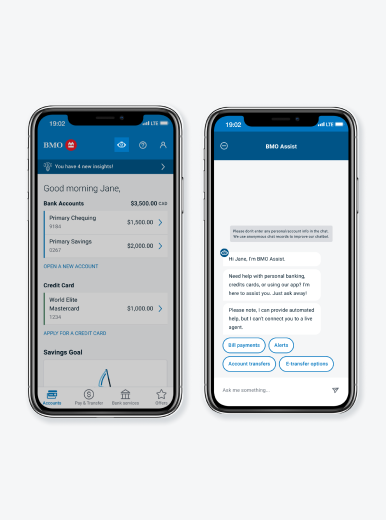
BMO Assist Chatbot FAQs
No, you must have a BMO chequing account and register for BMO Digital Banking to use BMO Assist Chatbot. Register for BMO Online Banking in minutes with your BMO debit card to get started.
Yes, BMO Assist Chatbot is available on the BMO Mobile Banking App. Sign into BMO Online Banking with your BMO Debit Card to use BMO Assist Chatbot on your mobile device.
No, there are no fees to use BMO Assist Chatbot. You will need to sign into BMO Digital Banking with your BMO Debit Card to use BMO Assist Chatbot.
No, there is no live chat option on BMO Online or Mobile Banking. BMO Assist Chatbot only provides automated assistance.
To connect with a BMO representative, book an appointment at your nearest branch or call our customer care team at 1-877-225-5266.
Start using the BMO Assist Chatbot
Sign into BMO Digital Banking to get started.
