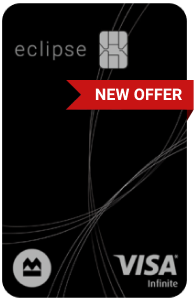Before you apply for a credit card, tell us what you're looking for
We also have great options for new to Canada, student credit cards and small business credit cards.
It's here: our biggest welcome offers
Coming soon: BMO Blue Rewards credit cards
Sign up for a chance to win 1,000,000 Blue Points!* Join now to receive early updates on our credit card products as we roll out exciting details about Blue Rewards.
Need help finding the right card?
Answer a few easy questions and we’ll recommend one or two cards that suit you!
Pick the best rewards program in Canada for you
- Redeem your BMO Rewards points using Pay with Points to cover eligible travel purchases like flights, hotels, car rentals, vacation packages, cruises and more.64
- Treat yourself to something from our extensive catalogue, featuring hundreds of products and gift cards from top brands.
- Save for the future by redeeming points for a contribution to a BMO savings or investment account.
- Pay with points. Let your points pick up the tab. Apply your points directly to eligible purchases.64
Conveniently cash out – You can choose if you want your cash annually, as a recurring payment or as a lump sum. Redeem any time for as low as $1 or set up an automatic recurring deposit starting at $25.
Feed the piggy bank – Choose to deposit your cash back into your BMO chequing, savings or InvestorLine account.
Put it back on your card – Redeem your cash back as a statement credit.

Earn faster, travel easier, and enjoy exclusive perks from takeoff to touchdown.
More perks: Enjoy complimentary checked bags, Porter classic seat selection, priority re-accomodation for flight delays and more!
More points: Earn V I Porter points on every dollar spent on everything. Redeem them for flights with Porter Airlines or Porter’s partner airlines.
More convenience: Pay for your base fare entirely with points, or use a combination of points and dollars.
BMO PaySmart™ Installment Plans
Live now, pay smarter with a BMO PaySmart plan by turning your credit card purchases into smaller, monthly payments at a low cost.
Digital features and security at your fingertips
Give your financial health a boost with online and mobile banking tools. Enjoy more control over your credit card and a better understanding about how you’re using it.
Safety and security
Can’t find your card? No worries, you can lock and unlock it, report it lost or stolen, or reset your PIN any time.
Financial insights
Stay on top of your spending with a personalized look at your money.
Credit score
Get free, 24/7 access to Credit Coach with no impact to your credit score.
Detailed transaction view
Get a detailed view of when and where you made your purchases on the BMO mobile app.
FAQs
Activating your new credit card is quick and easy. First visit Activate my BMO Credit Card. Follow the instructions on the page and keep your new credit card handy. When prompted, enter the 16-digit credit card number, its expiry date and the 3-digit security code located on the back of your card.You can also use the BMO Mobile Banking app to activate your credit card. Simply log in, select the card you want to activate from Credit cards section, tap MANAGE ACCOUNT, choose Activate my card and follow the on-screen prompts.
Use your card number or Login ID to sign into BMO Online Banking and select your credit card account.
Click the link to register your card for BMO Online Banking, if you haven’t done so already. Register my credit card.
It’s important to report your lost or stolen card as soon as you know it’s missing. For credit cards, simply follow these steps:
- Sign into BMO Online Banking and go to My Accounts
- Select the card that’s lost or stolen
- Choose Manage card from the list of options and follow the instructions
You can also follow the same steps to report your lost or stolen card on your BMO Mobile Banking app.
For debit cards, call us right away at 1-800-361-3361.
To add an additional cardholder to a BMO Credit Card account, the primary cardholder may sign into BMO Online Banking and submit a request to add an authorized user by filling out the secure form provided.
To add an additional cardholder to your BMO Prepaid Travel Mastercard account, please visit your nearest BMO branch to complete the request.
You can change your credit card PIN at any BMO Bank of Montreal® ATM. We recommend that you choose a PIN that cannot be easily guessed by others. For extra security, we recommend that you choose a PIN that cannot be easily guessed by others (for instance, avoid dates such as birthdays or anniversaries) and changing your PIN periodically.
If you've forgotten your PIN, please call us at 1-800-263-2263 or visit your local BMO branch.