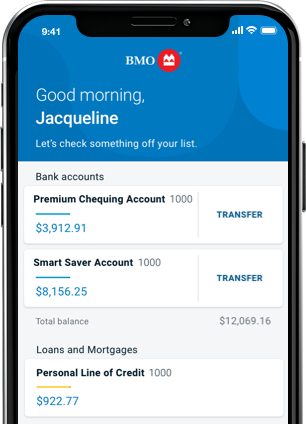How to send money online
Sending money online has never been easier with Interac e-Transfer® footnote section.Whether you’re splitting a dinner bill with friends, paying a contractor or sending your dog walker this week’s pay. Looking to send money to friends and family? We’ve got you covered with BMO Global Money Transfer, Western Union® footnote star money transfer and wire transfer.
How are you sending money through Interac e-Transfer® footnote section ?
Find out how to send money quickly and easily using your mobile device or computer.

Send money abroad with BMO Global Money Transfer
Enjoy a fast, safe way to send money overseas with BMO Global Money Transfer. Transfer funds to up to 50 destinations in multiple currencies. It’s a convenient account-to-account transfer and the recipient will receive the money directly in their bank account.Here’s how to send money using BMO Global Money Transfer:
- Sign into the BMO Mobile Banking App and select Pay and Transfer from the menu.
- Select Global Money Transfer then enter the recipient and transfer details.
- Check that the information is correct, then send your money transfer.
You’ll receive a notification as soon as the recipient receives your transfer.
Send money by wire transfer
Send money quickly, conveniently and securely with wire transfers.
To send a wire transfer, just visit a BMO branch and make sure to have:
The recipient’s name
Their address
Their bank account number (international bank account numbers are called IBANS)
For information on wire transfer fees, check out the
Agreements Bank Plans and Fees for Everyday Banking (PDF).
Wondering how to receive a wire transfer from overseas?


Send money with Western Union
You can send money within Canada and abroad to more than 200 destinations and territories with Western Union's money transfer service. The recipient can pick up the money at any Western Union location in as little as 30 minutes.
Here’s how to send money using Western Union's money transfer service:
- Sign into the BMO Online Banking and select Pay & Transfer from the top navigation.
- Select Western Union Money Transfer (if you’re not already registered, select Register, and complete the form).
- Select Send Money, enter the recipient details, before confirming and sending.
A convenient solution for sending money to friends and family without needing their email or bank account information.
Transfer funds across the border with BMO Canada to BMO U.S. Transfer
Send multiple transfers, up to $25,000 U.S. dollars per transfer, from your BMO Canada U.S. dollar account to your BMO U.S. deposit account. The funds will arrive in your BMO U.S. deposit account the same or next business day. footnote 1
Here’s how to get started:
- Sign into BMO Digital Banking (Canada) and select Pay & transfer.
- Select Account transfers. The Make a transfer tab will already be selected.
- Under the From account drop down list, select the BMO Canada U.S. dollar account you wish to transfer from.
- Under the To account drop down list, select the BMO U.S. account your wish to transfer funds to. If this is your first-time using cross-border transfer, select + ADD BMO U.S. ACCOUNT.
- Enter the amount in U.S. dollars you wish to transfer.
- Enter the reason for the transfer. Select Continue.
- Confirm the Amount, From account, To account, and Reason for the transfer. Once you are satisfied with these details, select Confirm Transfer.